Navigation
一个纯静态、支持SEO、在线编辑的强大导航网站,希望您会喜欢
内置收录多达 800+ 优质网站, 助您工作、学习和生活
特性
三不需:无需数据库、无需服务器、无需成本
发现导航 的理念就是做一款无需依赖后端服务既简单又方便,没有繁杂的配置和数据库等配置概念, 做到开箱即用。
- 🍰 内置
800+优质网站 - 🍰 支持 码云 Gitee
- 🍰 支持从浏览器书签导入
- 🍰 支持将数据导出到浏览器书签
- 🍰 支持用户提交收录
-
🍰 支持自有部署(pm2 Docker 宝塔)/Fork - 🍰 丰富的资源配置系统
- 🍰 支持 SEO 搜索引擎
- 🍰 支持网站关联多个网址
- 🍰 支持检测网站存活状态
- 🍰 支持配置仅自己可见
- 🍰 自动抓取网站图标/名称/描述
- 🍰 海量小组件个性化定制
- 🍰 支持暗黑模式
- 🍰 支持后台管理, 无需部署
- 🍰 支持多种浏览模式,创新
- 🍰 支持足迹记忆
- 🍰 支持多种搜索查询
- 🍰 支持自定义引擎搜索
- 🍰 多款高颜值主题切换
- 🍰 强大的响应式系统
- 🍰 多种 Loading 加载动画
- 🍰 多种卡片风格设计
- 🍰 完全纯静态, 提供自动化部署功能
- 🍰 三叉树分类、结构清晰、分类清晰
预览
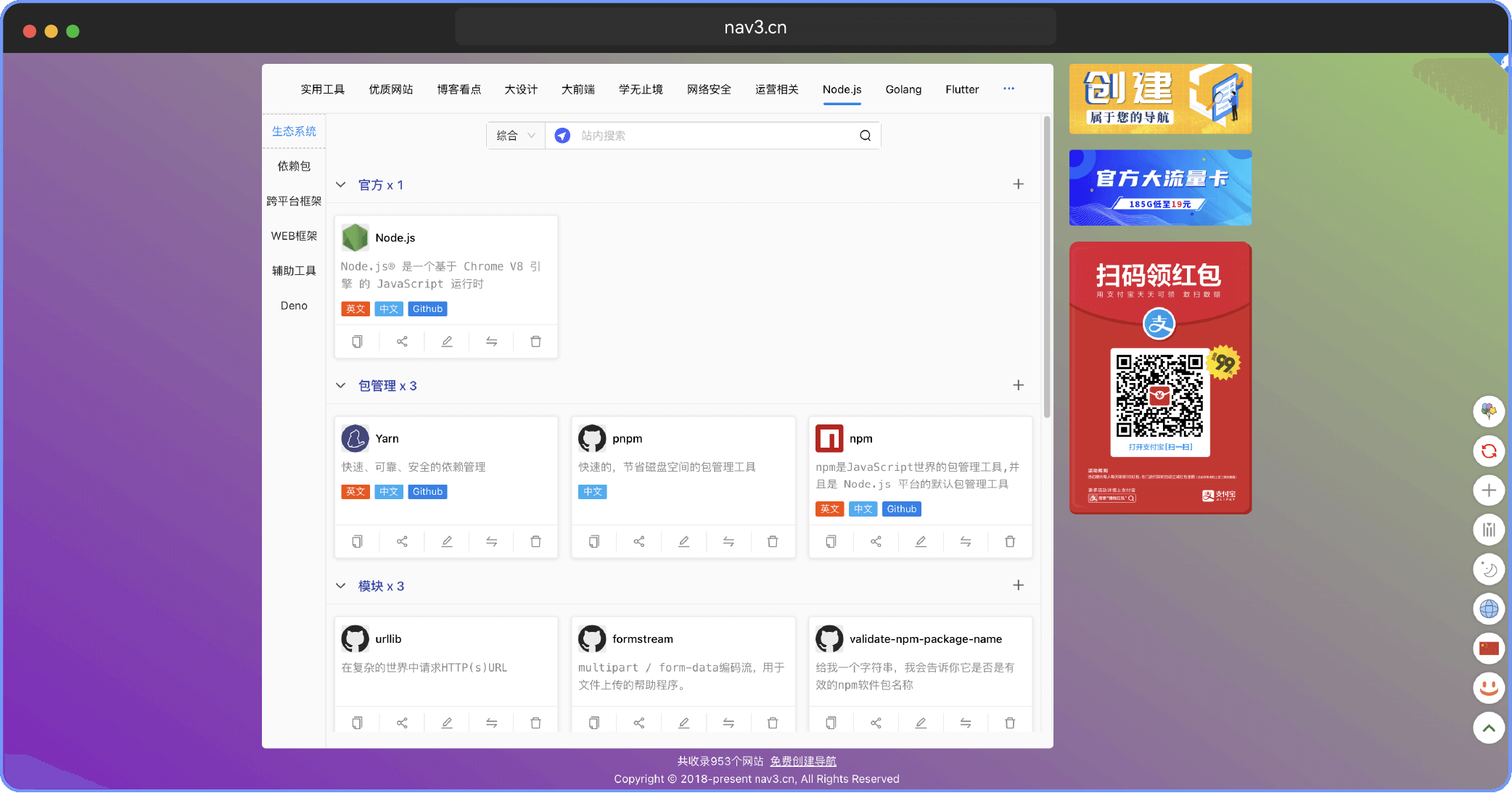
可以干嘛
- 公司部署,内部系统网站,不需要员工收藏各种链接
- 做为个人书签,有些功能浏览器是没有的
- 个人导航网站,分享、价值、发现
部署
零成本部署,像数 321 一样简单。
gh-pages (免费)
1、右上角点击 Fork 当前项目。
2、https://github.com/settings/tokens/new 申请 token, 勾选相应的权限, 如果不懂就全部选中,复制并保存 Token;Gitee 申请点这里
3、https://github.com/你的用户名/nav/settings/secrets/actions/new 添加申请的 token, name 填写 TOKEN 大写。
4、打开 https://github.com/你的用户名/nav/actions 开启 action 自动部署
5、修改项目根目录配置文件 nav.config.yaml 只需要修改仓库地址 gitRepoUrl 字段
6、打开 https://你的用户名.github.io/nav 就能看到一个非常强大的导航网站了。
Netlify 推荐(免费)
作者目前使用,速度较快, 打包路径 dist/browser
Vercel 推荐(免费)
国内访问速度较慢,建议测试后使用
https://github.com/apps/vercel
配置说明
只需要修改根目录 nav.config.yaml 以下相关字段
|Fork |自有部署 | 字段 | 说明 |
| ——————————————— | ——– |— |— |
|√ | | gitRepoUrl | 填写您的仓库地址 |
|√ | | branch | 部署分支 |
|√ | √| hashMode | 路由是否 Hash 模式, 如果是部署在 github pages 务必设为 true |
| | √| password | 自有部署登录密码,Fork 用户无需填写 |
| | √| address | 自有部署, 一旦填写认为你是自有部署 |
|√| √| email | 用户提交收录通知 |
| | √| mailConfig | 自有部署,用户收录通知邮箱配置 |
|√ | | imageRepoUrl | 图片仓库, 默认主仓库 https://github.com/xjh22222228/image?branch=main |
后台
将路由地址修改为 system 即可进入,如: https://www.nav3.cn 修改为 https://www.nav3.cn/system
升级
自动
仅限于 Fork 用户
点这里安装 Pull , 只要有升级会自动给你的仓库提交 Pull Requests 点击合并即可。
手动
将你的仓库克隆下来执行以下命令
git pull
git remote add upstream https://gitee.com/xiejiahe/nav.git
git fetch upstream main
git merge upstream/main --allow-unrelated-histories --no-edit
git push
# 如果安装了node只需执行
npm run update
支持
项目于 2018 年到至今一直坚持维护和开源, 经过 N 次的迭代与优化, 如果项目能帮到您是我的荣幸。
您可以请作者喝杯咖啡,继续战斗下去

LICENSE
For commercial sites, themes, projects, and applications, keep your source code private/proprietary by purchasing a Commercial License.
Licensed under the GNU General Public License 3.0 for compatible open source projects and non-commercial use.
Copyright 2024-present xiejiahe



